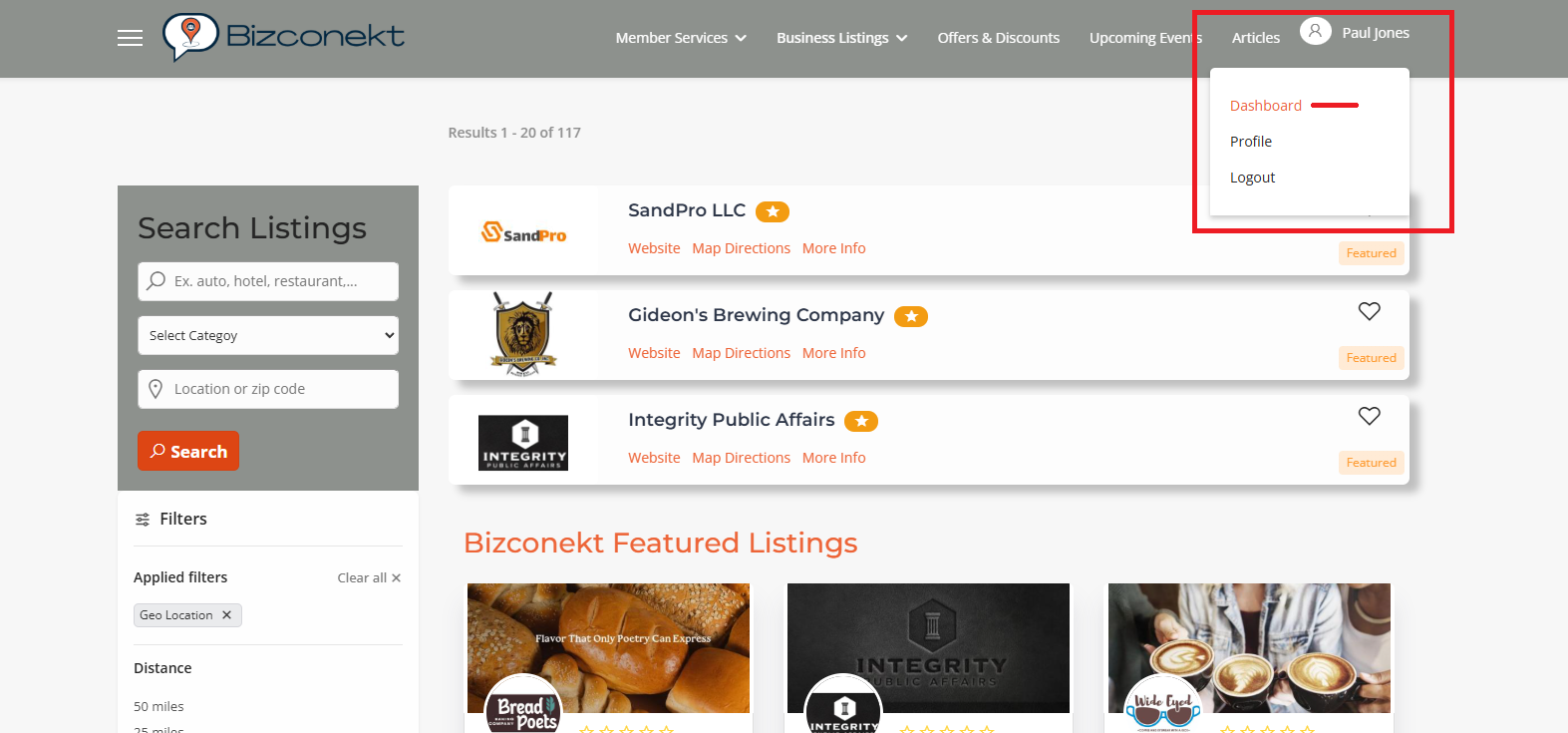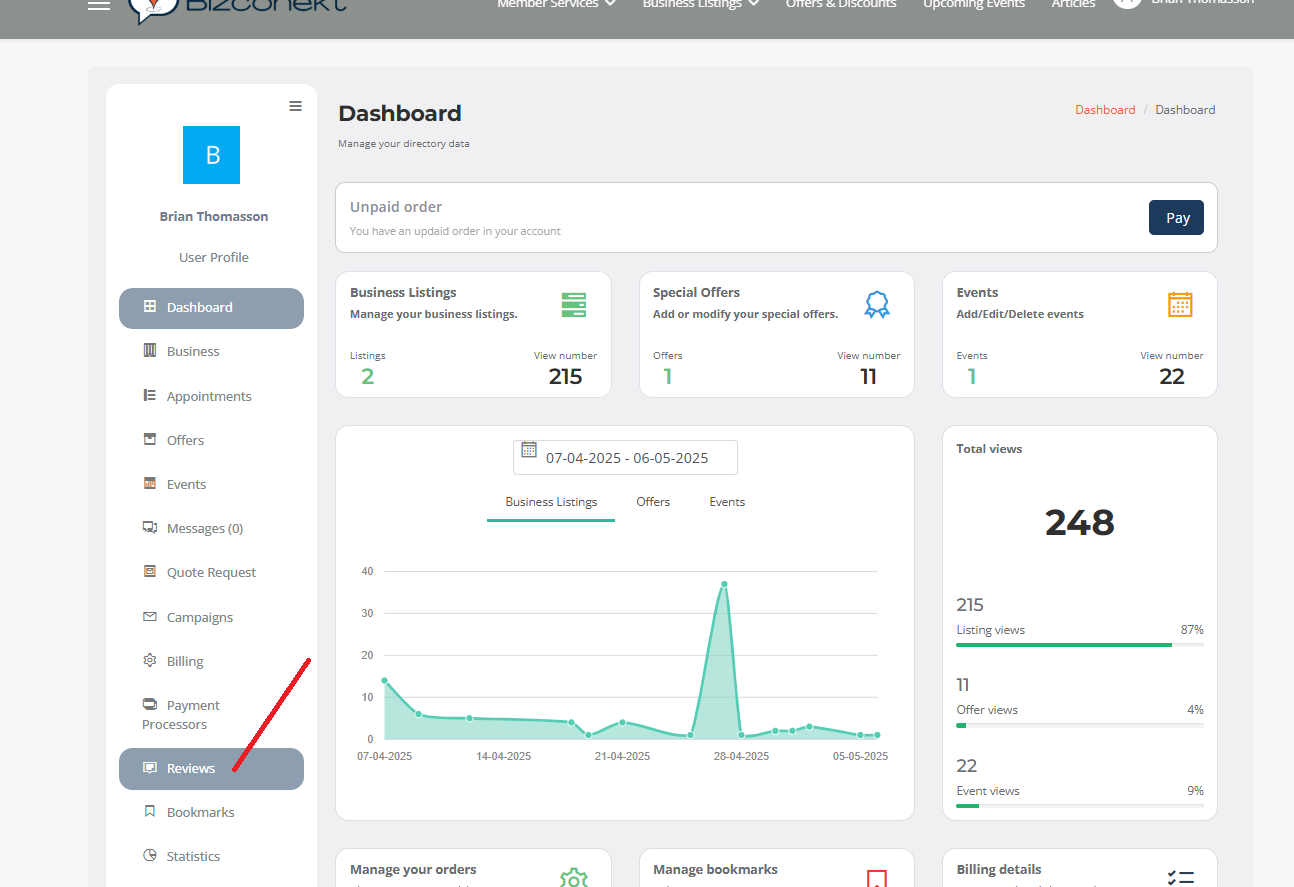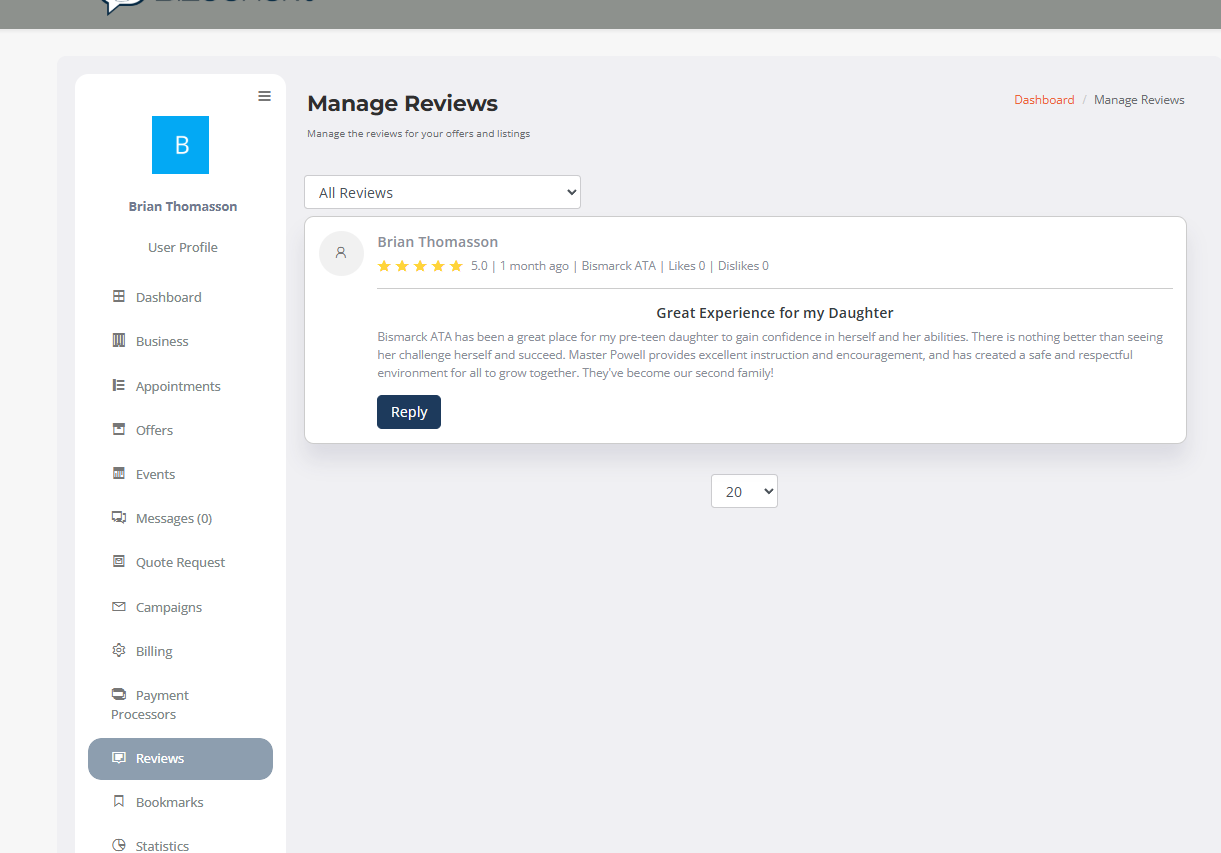Responding to Reviews
Introduction
To respond to a review, authorized users such as the admin or business owner can complete the response form by providing personal information and a response to the review.Steps to Respond to a Review
- Access the review response form via your Bizconekt Dashboard.
- Go to "Reviews" on the side menu.
- Hit the "Reply" button on the review you wish to respond to.
- Enter the required personal information.
- Type your response to the review.
- Submit the response.
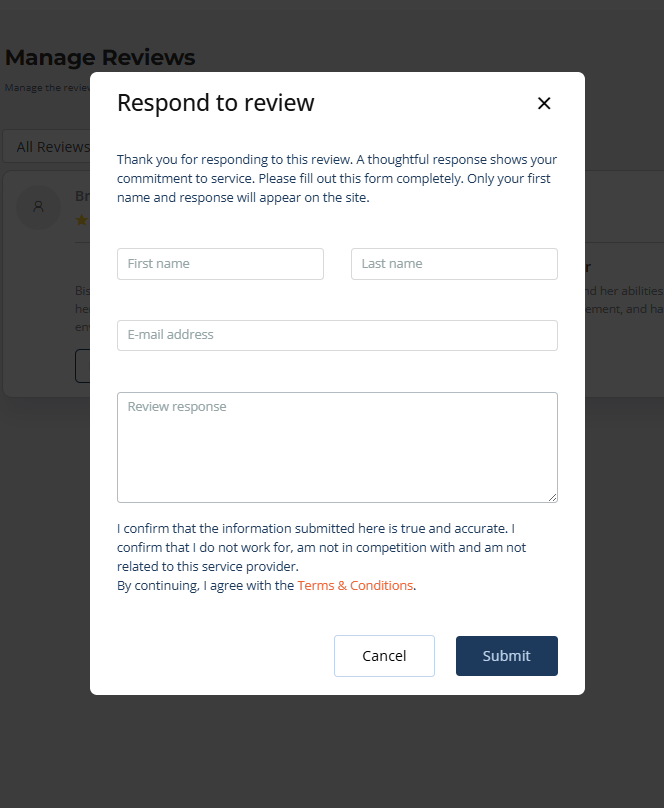
Once submitted, the response will appear under the original review and also in the "Review Responses" section under the Reviews menu in the back-end.