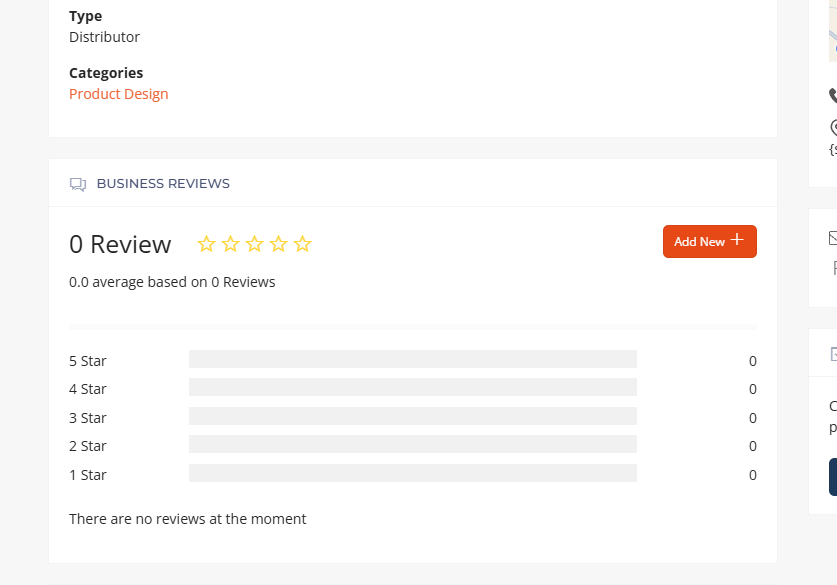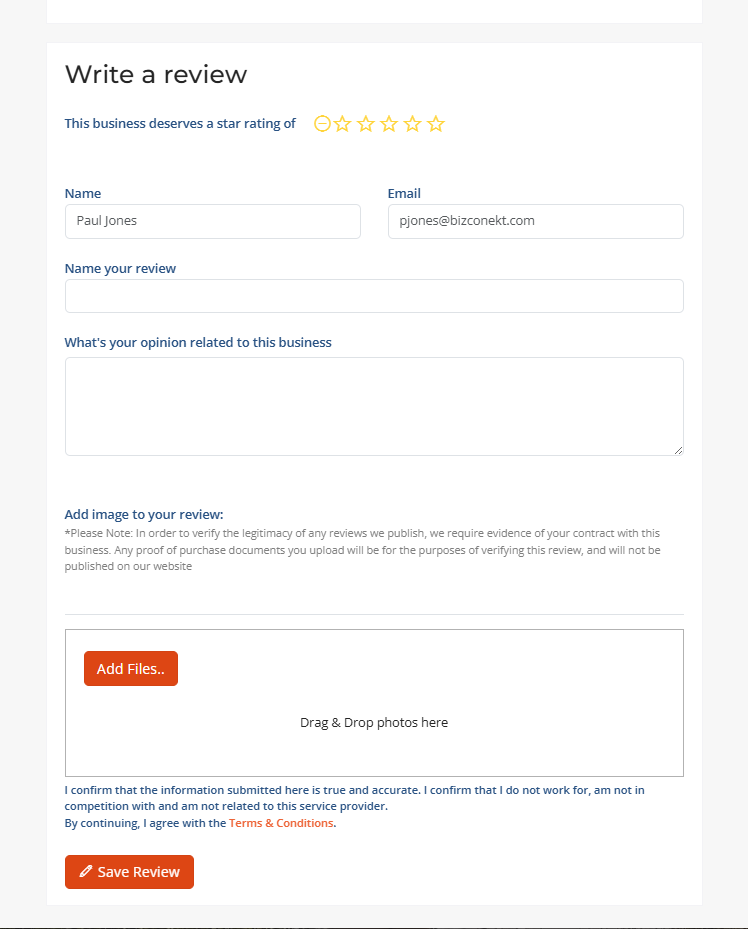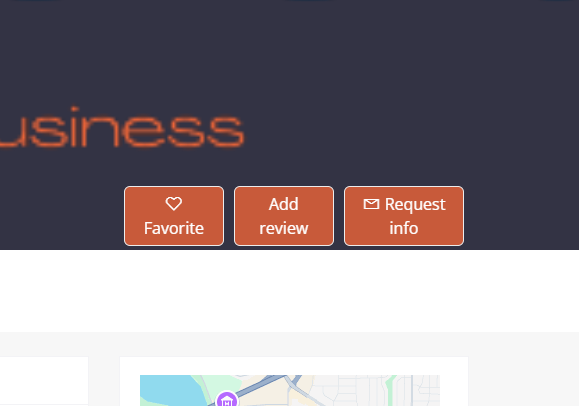Adding a Review
Users can leave a review on a business listing using the "Add Review" button on the business listing details page.
Steps to Add a Review
- Ensure you are logged in.
- Click the "Add Review" button.
- Complete the review form, providing your feedback and comments.
- Agree to the reviews’ terms and conditions.
- Submit the review.
After submission, your review will enter a "pending approval" state.
An email notification will be sent to the site administrator and the business owner, provided an email address is set in the business listing profile.