
Contacting a Listing
Contacting a Business Listing
Site visitors can reach out to businesses using the "Contact Business" button on the listing details view. Users need to complete the two-part contact form and click the send button when ready.
At the top of the form, users can choose which contact person they wish to reach, if multiple contact persons are defined for the business listing.
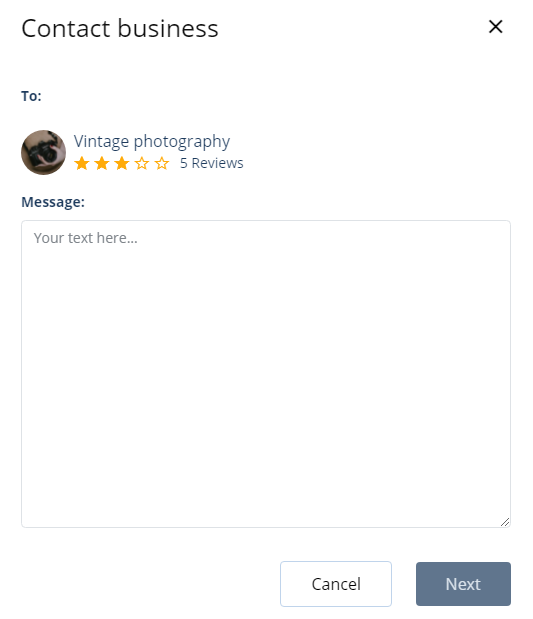
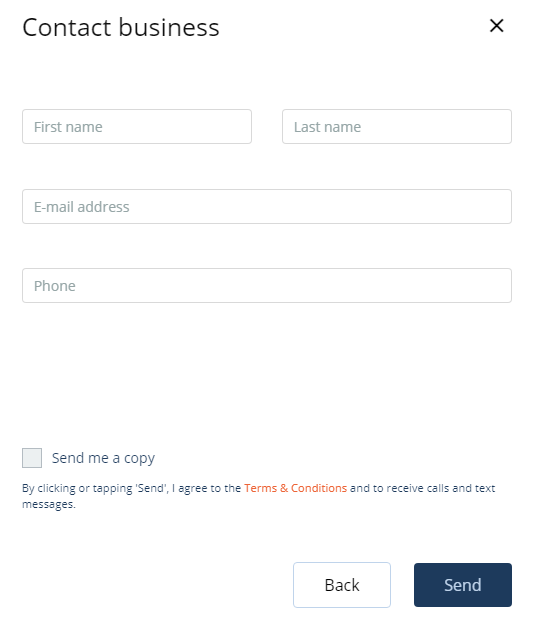
Once the contact form is submitted, an email is sent to the business owner and the site admin. A copy of the contact messages is stored in the database and can be viewed in the "Business Messages" section under the Business Listings menu in both the admin and front-end Control Panel.
Contacting from an Offer or Event Page
Contacting a business from the offer or event page follows the same process as contacting from the business listing details page. Notably, the send button for an offer is tied to the business contact information.
If a business doesn't have an email address listed, the send button will not appear.
For events, the contact email defaults to the event contact email if provided; otherwise, it uses the business listing contact email.

