
Claiming a Business Listing
Introduction
Discover how you can claim a business listing when there is no owner associated with it and no user ID is set. Follow the steps below to secure your business listing.
Steps to Claim a Business Listing
1. Account Creation and Login
The business owner must create an account and log in. If already logged in, after clicking the “Claim Business” button, you will be redirected to a form to fill in the required details.
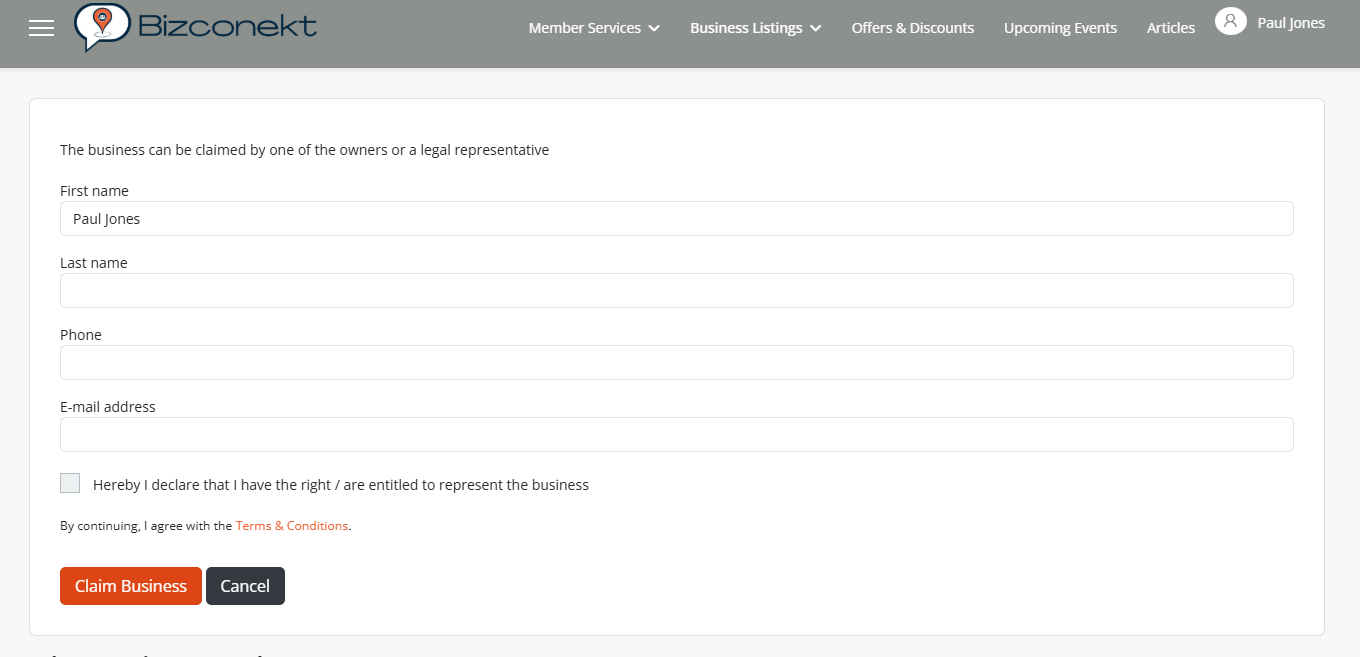
2. Claim Submission
Once the details are filled out, the business listing can be claimed. The process involves selecting a package as described below:
After claiming, you will be redirected to the packages page to select a new package for the listing.
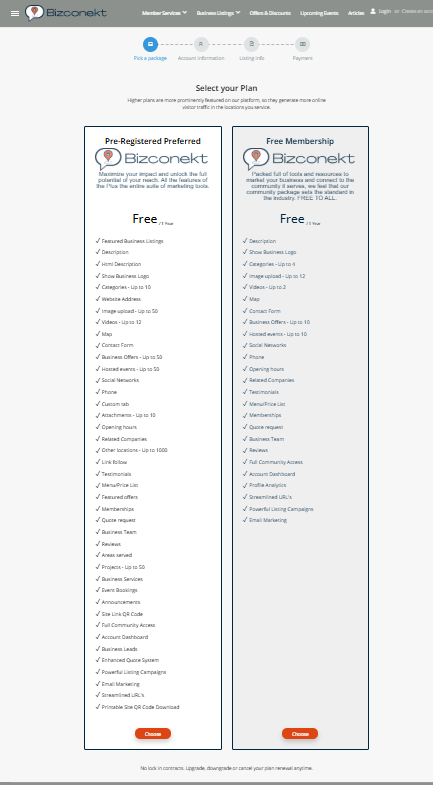
Once a package is chosen, you are directed to the billing details page, followed by the payment page. After payment, the listing is assigned to the chosen package, but still needs claim approval from the administrator.
Note
Selecting a new package is not mandatory. You can claim the listing with the current free package without upgrading immediately.

